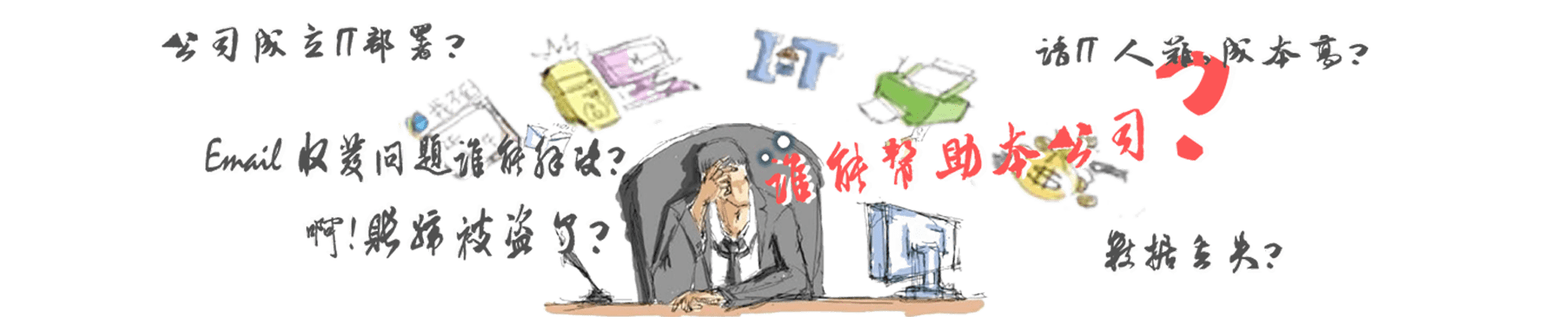
IT Desktop Service
Service Description
IT desktop services refer to a series of equipment used by employees for information processing, communication and computing in the workplace, including computer software and hardware and other related equipment. These IT desktop devices provide many applications and services and are employees of the information age. On the basis of being able to work normally, the failure of desktop equipment will seriously affect work efficiency, and even cause the company to fail to operate normally. Suoxiang effectively combines advanced technology, excellent talents and scientific management processes, through service productization The mode of operation of the client is centralized and standardized management of the desktop environment of customers, bringing customers low-cost, transparent price, and high-quality services with standardized processes, providing a unified interface for multi-vendor technical support, and removing customers from the cumbersome desktop maintenance work. Free up and focus on your core business.
Service steps
※Service investigation stage:
In-depth understanding of the current situation of customers, collect customer demand information, understand current problems, and determine the division of responsibilities of the interface personnel of both parties;
※Service preparation stage:
1. Establish an organization: establish a service group and service operation mechanism, clarify the personnel structure and division of responsibilities;
2. Analysis and planning: Analyze the current situation of customers, clarify customer needs, distinguish priorities, and establish implementation plans, timetables and transition schedules based on the current situation of customers;
3. Set up a service hotline and a service desk, provide users with a single contact method, and provide full management from the beginning to the end of the user's request;
4. Arrange desktop remote assistance engineers and field engineers to respond to and support customer needs;
5. Establish an effective fault escalation process, and ensure that the problem is solved in a timely manner through horizontal and vertical escalation processing;
6. Define the priority order of problem processing, so that the IT desktop support staff clearly know the importance of each problem and the time limit for the completion of the processing;
※Service transition stage:
Cooperate with some of the customer’s IT personnel to promote the new IT service process and provide basic training to users so that users can quickly adapt to the new service process;
※Service implementation stage:
Provide services to customers in strict accordance with established service procedures and methods. Specific service items include: (All desktop services provided by the request, the specific implementation is subject to the customer's purchase items)
Customer Service:
▽Provide terminal users with dedicated contact information for solving desktop problems, and track the whole process from problem raising to solution;
▽Record the details of the service request, diagnose the problem, give suggestions, and transfer it to the corresponding support engineer for processing if necessary;
▽Track and manage the entire problem handling process to ensure that services are provided to customers in accordance with SLA;
Record, organize, and analyze service request information, provide statistical reports according to the frequency of customer requirements, find the root cause of the problem, and organize a list of common problems;
Service Items
※Hardware support:
Diagnose, locate, eliminate hardware faults, replace parts, drive installation, hardware configuration and other services;
※software support:
Newly installed or reinstalled operating system (WIN2K, WINXP, WIN VISTA, WIN7, LINUX), daily office software repair and installation, correct setting of client software (such as correct setting of IE browser, email setting, client network and joining domain setting);
※Other support:
▽Train users to develop good operating habits, understand common problems and conventional solutions, and improve users' IT use skills;
▽Check and kill computer viruses (partition virus, file virus, mail virus, etc.), install anti-virus software, update anti-virus code;
▽Check the operating system and update the patch package;
▽Data backup and migration service:
▽Back up data for the client computer according to the plan or corresponding user needs;
▽Data migration for the client computer according to the plan or corresponding user needs;
▽Train users on the safe operation of data backup to improve safety awareness and prevent users from misoperation;
※IMAC service:
▽Equipment installation service: [based on PC, laptop, monitor, printer or other PC-related hardware equipment installation (such as CPU, motherboard, memory, graphics card, sound card, network card, computer and related peripherals), including the connection of hardware equipment , Power on, network connection, accessory installation, driver installation, the new equipment must be installed with the operating system and daily office software before the equipment is installed to make it available, and the corresponding file of the new equipment must be established in the asset management system ];
▽Equipment migration service: (provide mobile services for hardware devices whose addresses need to be moved in the office);
▽Equipment increase service: [Add hardware, software and peripherals to the desktop equipment (PC, notebook) used by users to expand performance and functions];
▽Equipment configuration change service: [Change of the software and hardware configuration of desktop devices (PC, notebook), such as adding hard disk, CPU, memory, printer and consumable replacement, etc.];
※Hardware maintenance and repair service:
▽Provide customers with spare parts management suggestions based on the customer's desktop situation, and can also perform spare parts management on behalf of the customer, but the customer bears the cost of the spare parts;
▽According to the needs of the corresponding users, perform hardware fault diagnosis, replace the bad parts, provide spare parts for the customer, and first ensure the normal use of the computer;
▽In response to customer needs, send the customer's faulty parts to a professional manufacturer for repair;
Note: For the hardware in the warranty, Hehan can help the customer to repair the hardware, but the customer is responsible for the freight, and for the hardware outside the warranty, the customer needs to bear the hardware repair fee and freight;
※Client configuration management service:
▽Check and establish the basic configuration of the client computer;
▽Create the CMDB of the client computer;
▽Update and maintain in time to become the basis of management;
Service acceptance stage:
▽Organize service documents and summarize work;
▽Transfer data to users;
▽Users are requested to sign for relevant service documents;

